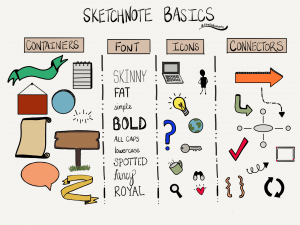Apr
2019
MACUL 19
Once again, MACUL was awesome!
I learned so much this year, and I had the opportunity to present as well. Presenting for Michigan Virtual was an amazing chance to show teachers/advisers/principals the kinds of technology we use on a daily basis to make learning better for all. My co-presenters and I talked about building relationships and personalizing learning for all students using technology (slides can be found at Michigan Virtual). Other than presenting, 4 sessions really stood out to me.
Critique, Conferencing, and Feedback
In this session I learned a lot about how I can structure my feedback in order for my students to grow and learn from it. The structure mentioned that I liked the most is the SE2R structure. SE2R stands for Summarize, Explain, Redirect, and Resubmit. I think this one translates the best to the online classroom format as it can all be done virtually. I was already using some of these parts in my feedback before but now it is nice to have a clear picture of what every piece of feedback should look like going forward.
The other awesome thing I got from this session is this amazing video about the power of critique. I wish I had seen this before! The example features elementary children but I think the message can span across all grades.
Reach and Teach ALL
This was a great Google for Education session that walked through a ton of different tech tools for differentiation.
- Differentiation by Readiness
- Trivia games (Quizizz/kahoot challenge for asynchronous review), grouping and stations, review videos, picture notes/fill in the blank notes
- SS: current events, timelines, Blabberize for historical figures
- Differentiation by Modality/Interest
- Gamify content – earning points/badges
- Tic-Tac-Toe (write, speak, create)
- Tech Tools to Help Differentiate: ToonZoom, Time.Graphics, Timetoast, Educreations
Developing Thinkers and Creators
These were some of my key takeaways from this awesome session:
- Deepen understanding of ISTE standards, MITECS, TPACK, and the Triple E Framework
- Increase knowledge of tools that support creative representation of ideas & student interaction
- Learn strategies to develop students’ creative skills while capturing and responding to their thinking
- Peardeck Google Slide Add-on, Nearpod, etc…
- Desmos– created for math but can be blank for other subjects
- Edit Google Drawings
You Can Do It! Visual Notetaking with Sketchnotes
In this session I learned about creating visual, flowing notes that allow me to write down the most essential points and not feel like I have to write down every little thing a presenter says. I have always liked the idea of doing this but it seemed so daunting until this presenter broke everything down into parts and showed us how it is okay to start with the basics and then add some elements in later when you have more time. I will definitely be using this strategy at future conferences!
Here is a quick Sketchnotes Basics: